
Private Facebook Video Downloader
Private Facebook Video Downloader
Are you curious to download private video on Facebook and looking for a reliable Private Facebook video downloader? You are at the right spot, lets begin:
In the age of media dominance, Facebook is thought to be the hub for creativity, entertainment, and knowledge sharing.
On Facebook, the reels are a trending aspect that features unique short videos you can create and share effectively. An ever-increasing number of captivating and informative content is being produced through it. However, have you ever come across a great reel on Facebook that you wished to revisit later, share with friends outside the platform, or enjoy offline?
This is where the significance of Private video downloaders comes into play. These downloaders provide them the power to unlock the full potential of video content by delivering offline accessibility and enhanced sharing capabilities.
Now curious people want to know in detail about it. So we have provided a very comprehensive article to you next for a nuanced understanding. Let’s explore the details below:
How to Download Private Videos Using SaveSnaps?
The functional as well as interfacial structure of private downloaders is very straightforward. The basic steps that users have to go with for the downloading reels from private video downloader are provided below;
Remember, Downloading private Facebook videos using this tool from a mobile phone is a bit complex part, so better it to download them using a laptop or desktop.
- This tool is specifically built for private videos that your friends share on their wall with privacy or you see any video in a private group like this,

- Now Click on the three dots on the top right corner of the page, a popup will be shown, click on the “copy link” button to get the URL of the video

- Once you get the link, redirect to the savesnaps.net website and find private facebook downloader from the top menu bar. After getting it, paste the url in the search bar as shown below,
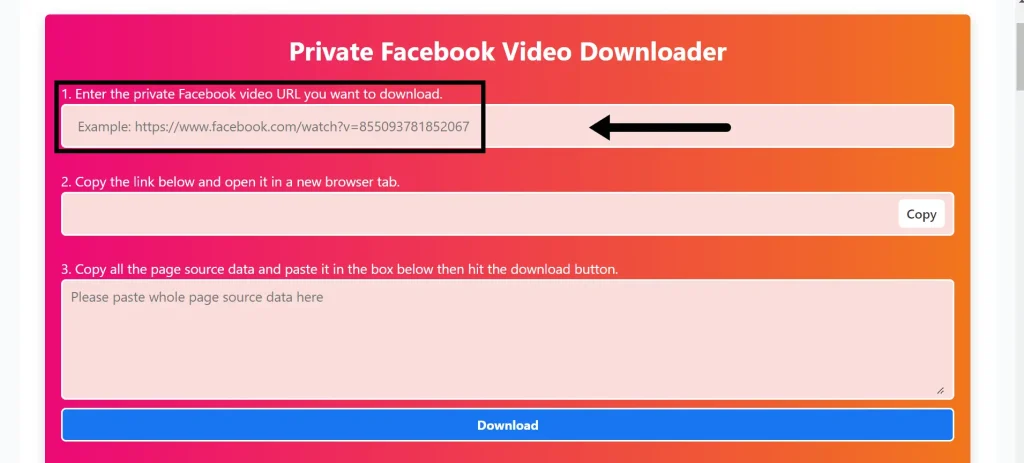
- When you paste the link, move to the next step in which you need to open source code of the video, for that click on the “copy button” as shown in this given snap.

- Once you the copied the code successfully, open a new browser in which your Facebook id is logged in. Paste this link in the new browser and press enter.
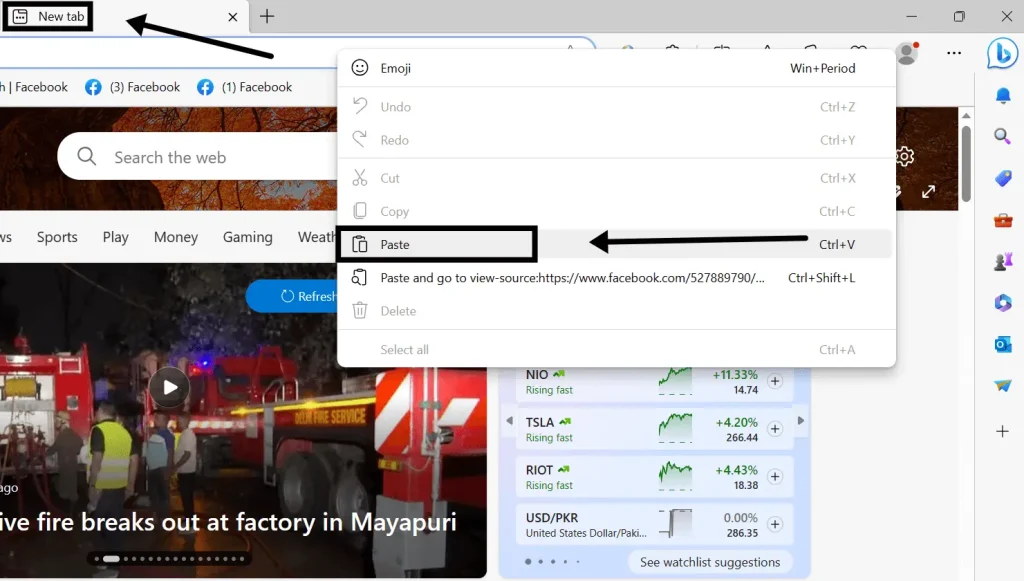
- Now you will see a full-screen source code of the private video you want to download. Simply select the complete code by clicking “CTRL-A” and then “CTRL-C” to copy the code.
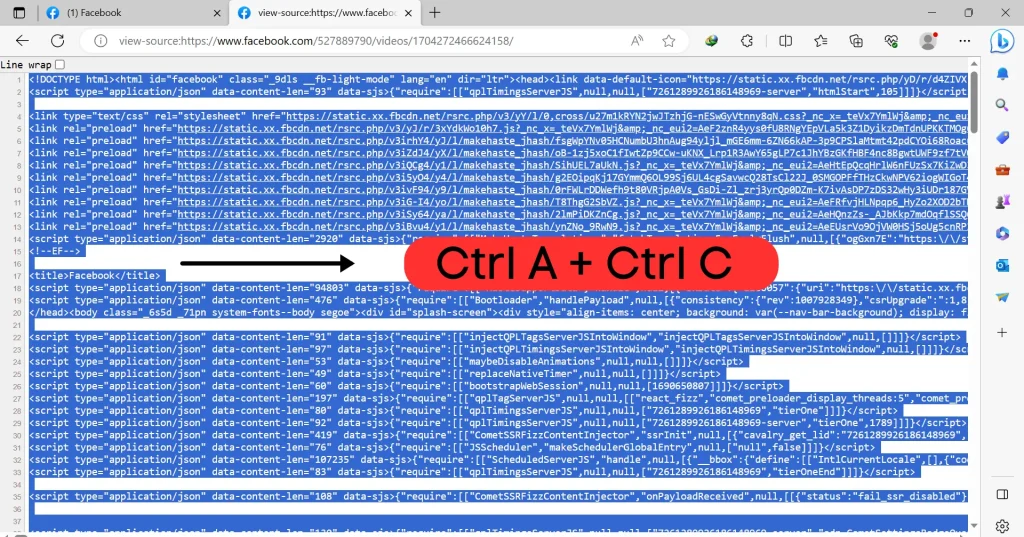
- Now you have copied the source code of the video. Come back to the save snaps downloader page and paste this source code into the third section of the tool.
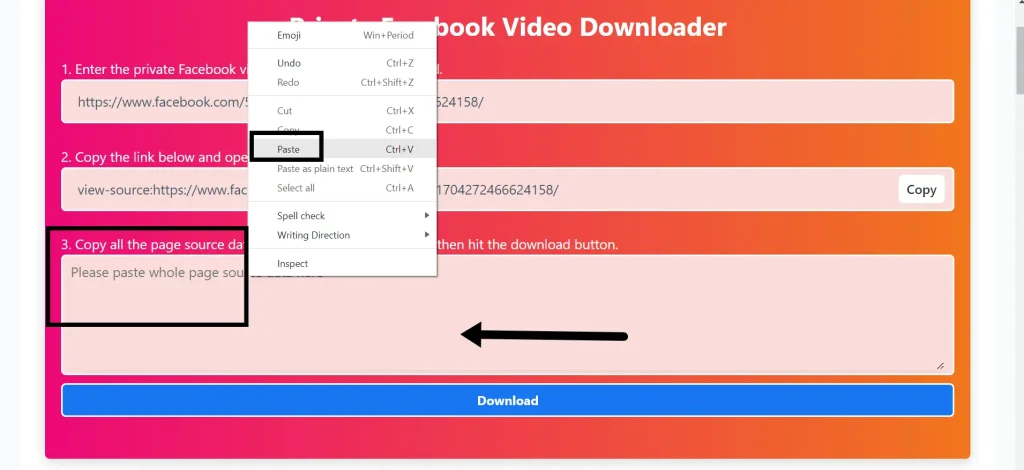
- Now you have pasted the source code in the downloader required section. Click on the “download” button shown below to process further.
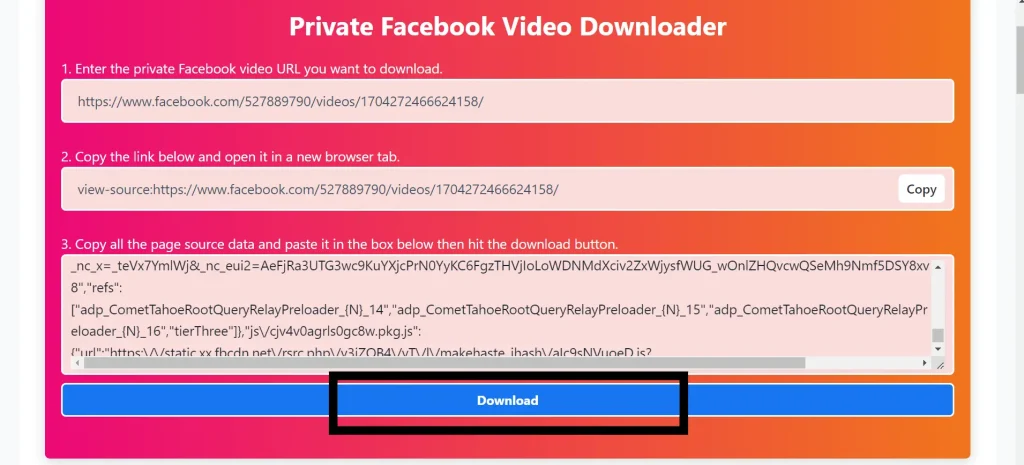
- The tool will ask you to select the quality of the video in which you want to download your private video. Select the desired quality and click on the “download video” button next to that selected quality.
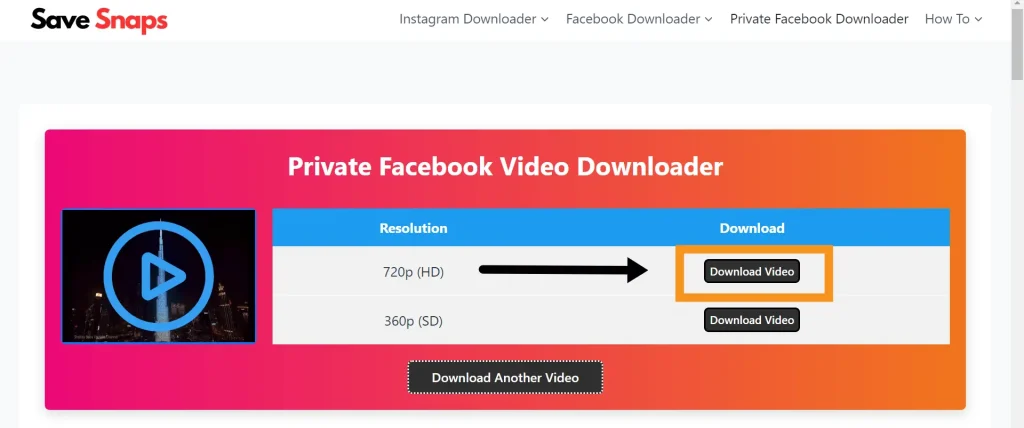
- Now your video will be successfully downloaded into your PC “downloads” folder, or you can have it from the bottom left corner of the screen.
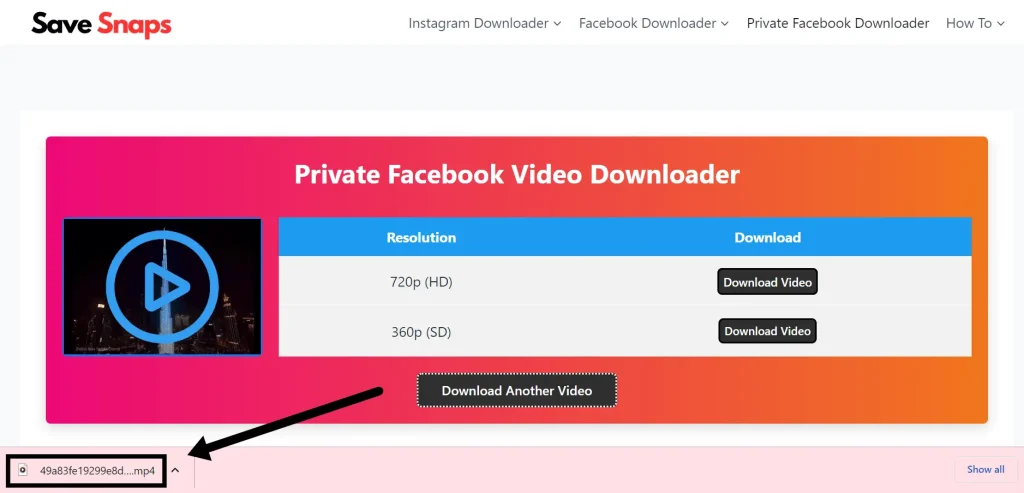
Features of SaveSnap Private Facebook Video Downloader
- HD Videos
As the name signifies, the downloader provides a high-quality private video, ensuring superior video resolution and clarity. HD videos offer a more immersive viewing experience with enhanced details and vivid colors.
- SD Videos
In addition to HD, the Facebook private video downloader supports downloading videos in Standard Definition. SD videos have a lower resolution than HD but can still be suitable for devices with smaller screens or slower internet connections.
- Batch Downloading
Some Facebook private video downloaders offer the capability to download multiple videos simultaneously. This feature saves time and effort by allowing users to add several private videos to the downloader’s queue and initiate the download process in one go.
- Conversion to Different Formats
Another helpful feature provided by certain Facebook private video downloaders is the ability to convert downloaded videos into various formats. This feature lets users select their preferred video format compatible with different devices or media players.
- Video Editing and Trim
Certain advanced Facebook private video downloaders may also offer basic video editing functionalities. Users can trim or cut specific portions of the downloaded videos, remove unwanted sections, or merge multiple clips into a single video file. These editing options provide flexibility and customization to meet specific requirements.
Specialty of our Private Facebook Video Downloader
- Offline Accessibility
Life’s adventures take us to places with limited or no internet connectivity. Whether on a long flight, exploring remote areas, or enduring an internet outage, a Private Facebook Video Downloader allows you to save your favorite Reels directly to your device. This ensures you can enjoy them conveniently, regardless of your internet status.
- Enhanced Sharing Capabilities
Sharing captivating content is a universal desire, but only some are on Facebook or have access to the platform. A Private Facebook Video Downloader enables you to download Reels from private accounts. So that you can effortlessly share them with friends, family, or colleagues through various communication channels like email, messaging apps, or even on other social media platforms; Majorly, it expands the reach of those captivating moments beyond the confines of Facebook.
- Unlimited Viewing Experiences
When viewing videos on Facebook, you’re often bound by the platform’s limitations and distractions, especially when the account is private. You can create a curated collection of your favorite Reels using a Private Facebook Video Downloader. It allows you to watch them at your leisure without intrusive advertisements, comments, or distractions.
Moreover, tailor your viewing experience to suit your preferences and enjoy the content more focused and immersive.
Final Statement
The usage of SaveSnaps private Facebook Reel downloaders can have several potential future implications. These implications include privacy concerns, copyright infringement, platform responses, impacts on content creators, potential enhancements in digital rights management, and potential legal and regulatory actions.
However, the exact outcomes and consequences of private Reel downloaders are uncertain and would depend on the actions taken by Facebook and other stakeholders to address these issues.
FAQs:
Why would I need a Private Facebook Video Downloader?
Private Facebook Video Downloaders enable users to save videos from private accounts or groups onto their devices, allowing offline viewing and enhanced sharing capabilities beyond the platform.
Is it legal to download private videos from Facebook using a downloader tool?
While downloading private videos for personal use may be acceptable, users should respect copyright laws and the privacy settings of the content creators. It’s essential to ensure that you have the right to download and use the content responsibly.
Can I download private videos from Facebook using a mobile phone?
Downloading private videos from Facebook using a mobile phone can be more complex due to limitations in accessing the source code. It’s generally recommended to use a laptop or desktop for a smoother downloading process.
What video quality options are available for downloaded private videos?
Private Facebook Video Downloaders typically offer options to download videos in HD (High Definition) or SD (Standard Definition), providing users with flexibility based on their device capabilities or preferences.
Are there any risks associated with using Private Facebook Video Downloaders?
Users should be cautious when using third-party downloaders, as they may pose security risks such as malware or phishing attempts. It’s crucial to download from reputable sources and exercise caution to protect personal information and devices.