
Instagram Photos Downloader
Instagram has become one of the biggest social media apps that millions of people visit daily. The clean and pinkish interface, fast speed, and reel functions make it a go-to social media platform for all users.
However, when it comes to Instagram photos, this platform doesn’t give you any option to download them. So, what if you liked any Instagram photo that you wanted to download? This is where our Instagram Photo downloader comes into play. What is it, and what can you do with it? You’ll know all of that in this piece of writing. Stay around!
What’s an Instagram Photo Downloader?
An Instagram photo downloader solves the problem of millions of people, including you, who want to download Instagram photos but can’t do so due to not having the download option on Instagram.
This tool lets you download and save the Instagram photo to your device, either on your PC, tablet, or smartphone. One of the best things about this tool is that it’s free. You don’t have to pay anything. Also, remember that Instagram doesn’t officially launch any Instagram photo downloader tool; it’s a third-party tool.
You may also get to see some ads running on the tools while you’re downloading the video. But you should be okay with it, as you’re getting to save your favorite Instagram photos on your device.
How to Download Instagram Photos?
Downloading Instagram photos using the savesnaps.net is way easier than you think
Step1: Copy the URL of the Instagram photo
Open the Instagram app on your phone or visit the Instagram website on your computer. Select the photo you want to download into your gallery. Once selected, open it and click on this share button below the picture.

After clicking on this icon, you will get a popup like this. Now click on the “copy link” button to get the link of this photo.
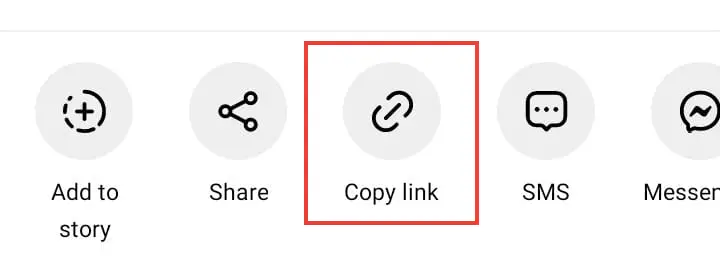
Step2: Access the Save Snaps Website
Open your web browser and type in the URL for the Savenaps.net Instagram Photo Downloader. You can find the website by conducting a quick search or by directly entering the tool’s URL if you already know it. Once you open the website, navigate to top menu in the header and find Instagram photo downloader tool. You will get into this,
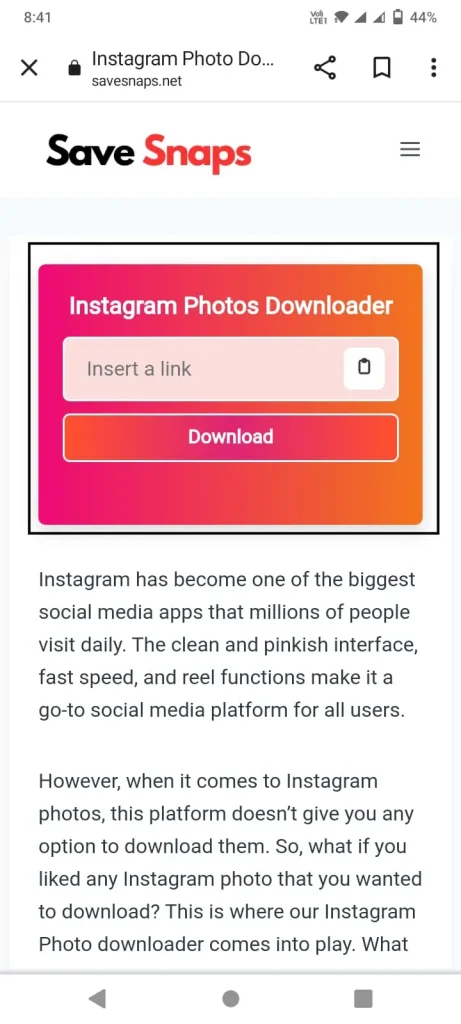
Step3: Paste the URL
In the designated box or field on the website, right-click on it (or press and hold on mobile devices) and select “Paste” to insert the Instagram photo URL that you copied in Step 1. Alternatively, you can also use the “Ctrl+V” (Windows) or “Command+V” (Mac) keyboard shortcut to paste the link.
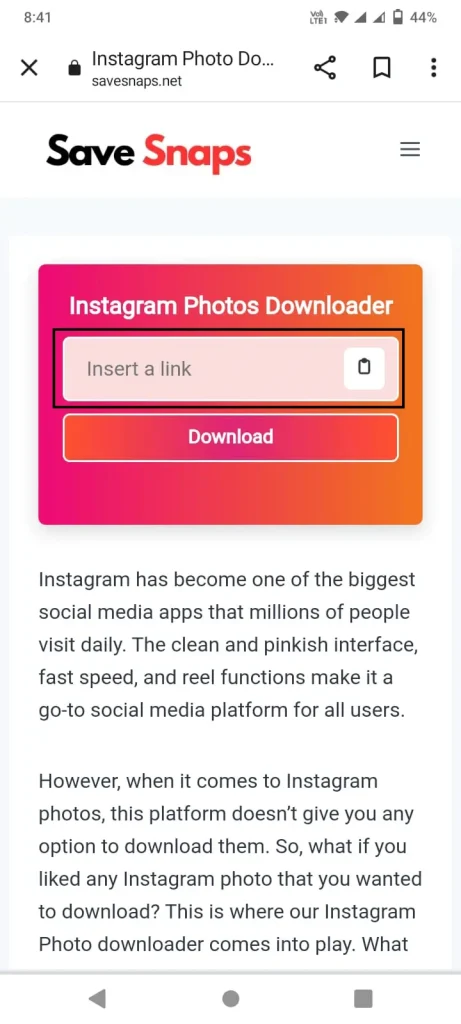
Step4: Hit the Download Button
Now click “Download” or “Start.” Start the download by clicking this button
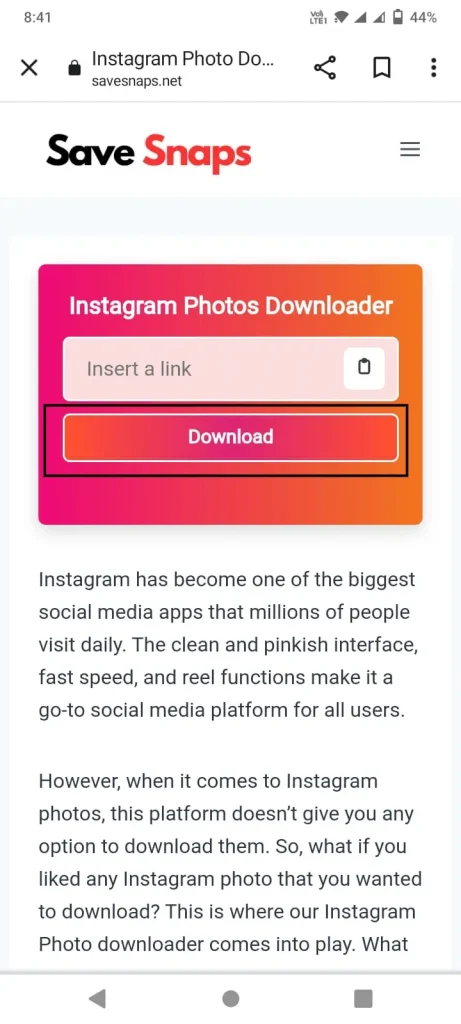
Step5: Start the Download
After you’ve selected the photo, click “Download Photo” to start the download process.
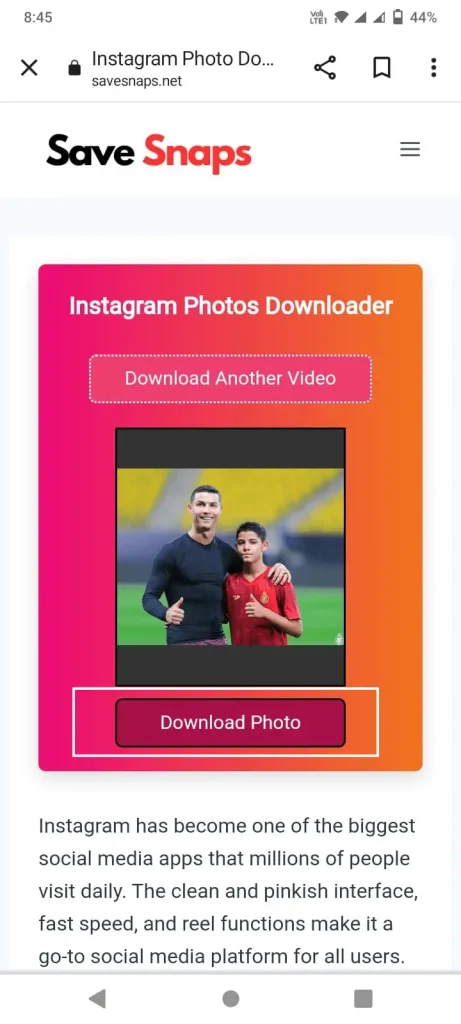
After processing the Instagram photo URL, the savesnaps will display a confirmation message indicating that the content is ready for download. A link to the download file will be provided on the website.
Step6: Locate the Downloaded File
Once the download is complete, navigate to the folder or location where you saved the Instagram photo or video. You can now view or use the downloaded content as you like.
These are the steps to use our Tool to download Instagram photos without any issues.
You can also download Instagram Stories from this tool given above.
Final Words
How do I download an Instagram photo? Now you know very well how you can do that using our Instagram photo downloader tool. Also, I’ve mentioned the benefits and drawbacks of using an Instagram tool. That’s it. If you have any more questions related to the topic, please let me know in the comment section below. I’d love to help you out.
FAQs:
What is an Instagram Photo Downloader?
An Instagram photo downloader is a third-party tool designed to address the lack of a built-in download feature on Instagram. It enables users to save Instagram photos to their devices.
How does the Instagram Photo Downloader work?
The Instagram Photo Downloader typically requires users to copy the URL of the desired Instagram photo, paste it into the tool’s interface, and then initiate the download process. Once processed, users are provided with a link to download the photo to their device.
Is it safe to use an Instagram Photo Downloader?
While Instagram Photo Downloaders offer convenience, they are third-party tools and not officially endorsed by Instagram. Users should ensure that they download from reputable sources to avoid potential security risks.
Are Instagram Photo Downloaders free to use?
Yes, the majority of Instagram Phaoto Downloaders are available for free, offering users the ability to download Instagram photos without any cost.
Can Instagram Photo Downloaders download other content besides photos?
Some Instagram Photo Downloaders may also support the downloading of other content such as videos or stories from Instagram. Users should check the specific features of the downloader they choose to see if it supports additional content types beyond photos.