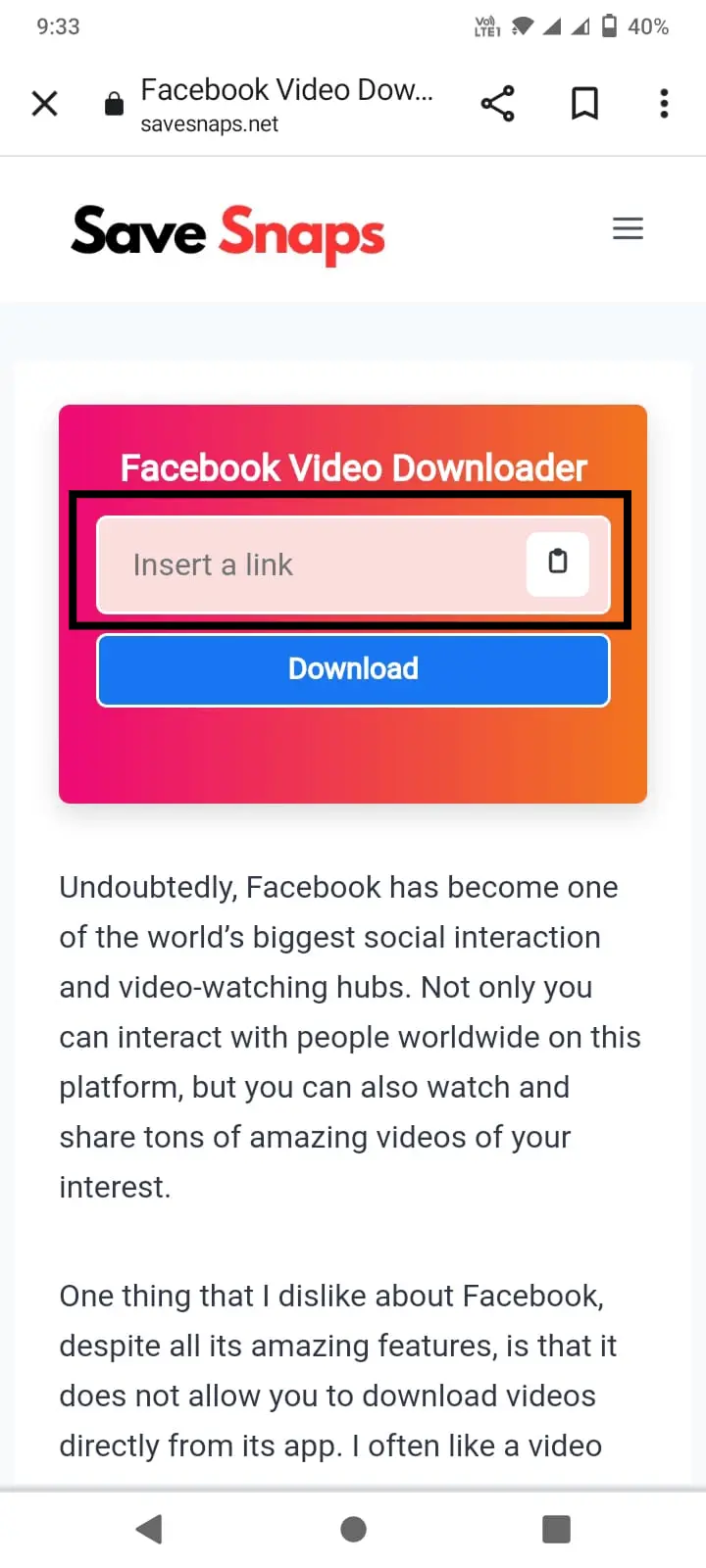
Facebook Video Downloader
Facebook Video Downloader
Undoubtedly, Facebook has become one of the world’s biggest social interaction and video-watching hubs. Not only you can interact with people worldwide on this platform, but you can also watch and share tons of amazing videos of your interest.
One thing that I dislike about Facebook, despite all its amazing features, is that it does not allow you to download videos directly from its app. I often like a video and want to download it on my phone or computer, but I can’t do that. So, what’s the solution?
The solution is a SaveSnaps Facebook video downloader tool that allows you to download Facebook videos for free. What’s a savesnaps.net Facebook video downloader tool, and how can you use it? That’s what you’ll learn in this article, stay around.
What’s a Facebook Video Downloader?
The Facebook video downloader lets you save videos from Facebook onto your computer or phone. When you find a cool video on Facebook you’d like to keep or share with others? A video downloader lets you do just that. It’s like having your own “Save” button on Facebook.
It is a handy tool that helps you grab videos from Facebook and store them on your device, so you can watch them later, even without an internet connection. It’s super useful for saving funny clips, interesting tutorials, or any videos that catch your attention.
By using our Facebook video downloader, you don’t have to rely on Facebook’s platform to watch the videos every time. You can have them right at your fingertips, ready to enjoy whenever you want. Plus, it’s also a great way to have a personal collection of videos that you love and want to keep.
Benefits of using SaveSnaps Facebook Video Downloader
There are many benefits to using a savesnaps Facebook video downloader. Let’s take a look at each of them one by one.
- Save your favorite videos: With the help of a Facebook video downloader, you can easily save any video that you want on your device. This way, you’ll never lose them and can watch them whenever you want. Also, you won’t have to search for them and then find them among the tons of videos circulating on Facebook.
- Watch videos offline: The best thing about our Facebook reels downloader is that after downloading your Facebook video, you won’t need a data connection to watch the video again. Because it’ll be saved on your device, and you’ll be able to watch it again offline. It’s the best thing for those people who travel a lot on flights where they can’t access the Internet but still want to watch their favorite videos.
- Share videos easily: Whenever you want to share a video that you liked on Facebook, after downloading it with the help of a Facebook video downloader, you’ll be able to share it with all of your friends. No, I’m not talking about the link to the video your friends will go through and then watch, but a direct video they can easily watch.
- Better video quality control: No more bad video quality. With the help of a Facebook video downloader, you can choose the quality of your video. Even if the video on Facebook isn’t of good quality, you can still choose it to be high quality on the Facebook video downloader and then watch it with ease. Sounds interesting?
- Create personalised collections: As you download videos from Facebook, you can build your own collection of favourites. Whether it’s for entertainment, education, or inspiration, having a curated library of videos can be a convenient way to access the content you love.
- Avoid distractions: When you’re browsing through Facebook, it’s easy to get caught up in scrolling and lose track of videos you want to watch later. By downloading them, you can eliminate distractions and focus on enjoying the videos without the temptation to keep scrolling.
- Convenience on different devices: SaveSnaps video downloader works on various devices like desktop computers, laptops, smartphones, and tablets. This means you can save videos from Facebook and access them on any of your devices, seamlessly switching between them.
These are all of the benefits that you’ll get from a SaveSnaps Facebook video downloader tool.
How To Use SaveSnaps Facebook Video Downloader?
Using SaveSnaps Facebook downloader tool is very easy. All you have to do is to follow all of the below-listed steps.
- First of all, head over to facebook and select the video you want to download it. Once selected, open it and click on the share button below.

When you click on the share button, a popup will be shown in which you’ve to select “copy link” option.
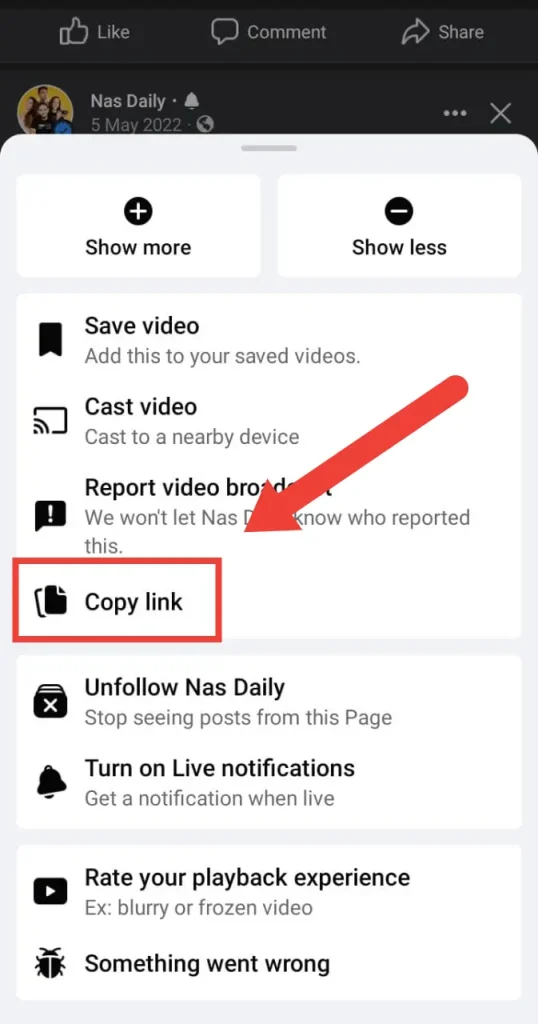
- Now move to the SaveSnaps Facebook video downloader tool and open it. Once open, paste the copied URL in the given search bar
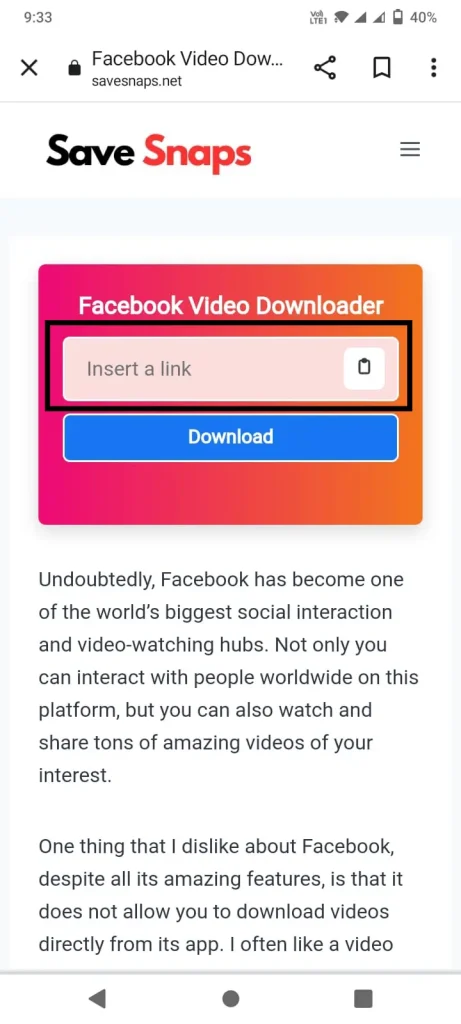
- Now, your pasted link is ready to process further, for that you have to click on the “Download” button shown below,
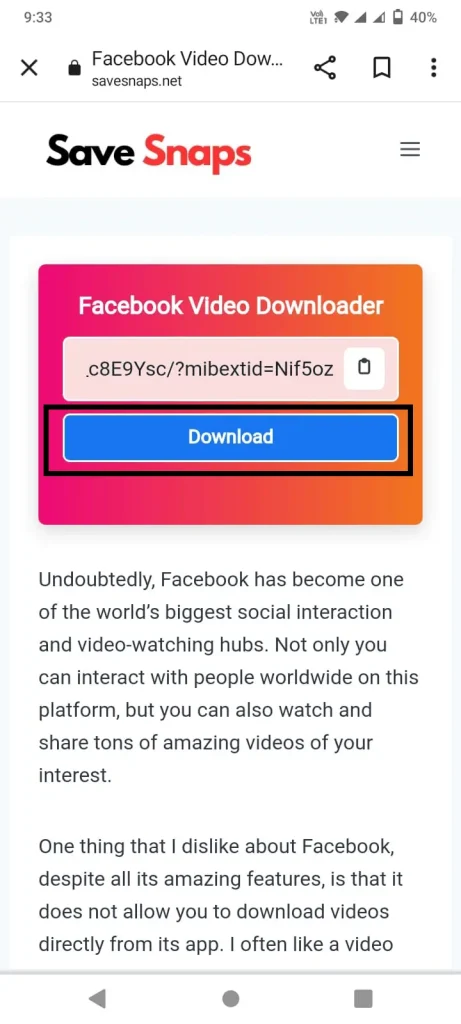
- Now the tool offers the option to choose the video quality before downloading. Select the desired quality in which you want Facebook video to be downloaded. Click on the “Download video” button of the quality you want.

Once you have selected the download, the Facebook Video Downloader Tool will process the video and prepare it for download. Depending on the internet, the download process may take a few seconds or longer. Once the video is ready, a download link or button will appear.
Getting errors in downloading your Facebook video due to the privacy of the video? Try Private Facebook Video Downloader to solve this issue and download your private video hassle-free.
That’s how easy it is to download a Facebook video from savesnaps.net in high hd resolution.
Final Words
Now you know very well what a Facebook video downloader tool is and how you can use it. Also, I’ve told you all of the benefits of using a Facebook video downloader tool. That’s all I’ve got for you in this article. If you have any questions, please leave them below.